Our blog.
Stay up to date with news and helpful tips-

Tips for writing study notes
Great tips to help you write better study notes
-
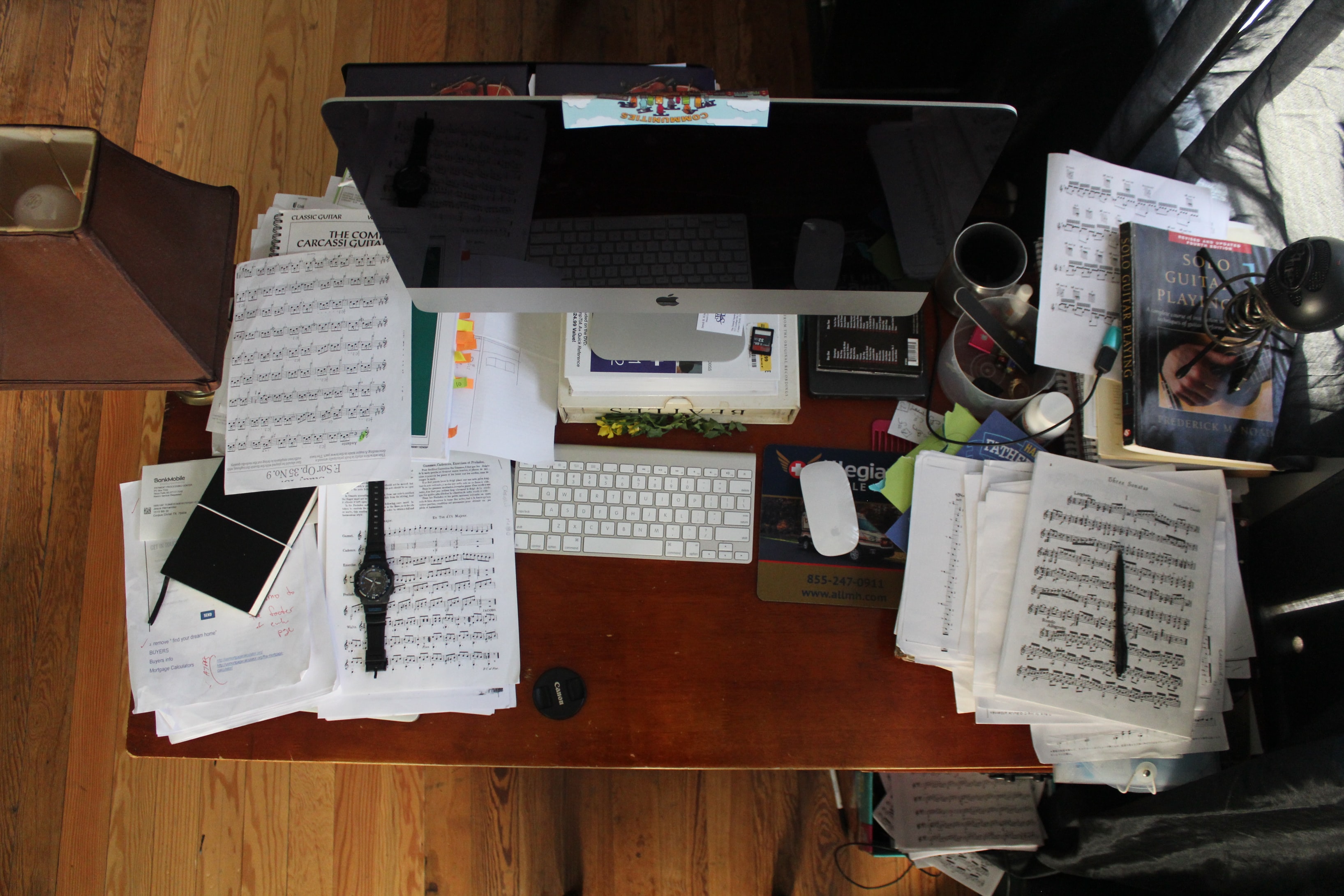
How to organise your notes for studies?
Ultimate guide to organising your notes
-

How to back up notes for studies?
Quick tips to help you keep your notes safely backed up